Instructions and images courtesy of ilodvd.atspace.com
NOTE: Images shown are from the DVDR04 model but work the same for the DVDRHD04
1) Enter "Setup" button on the Remote control.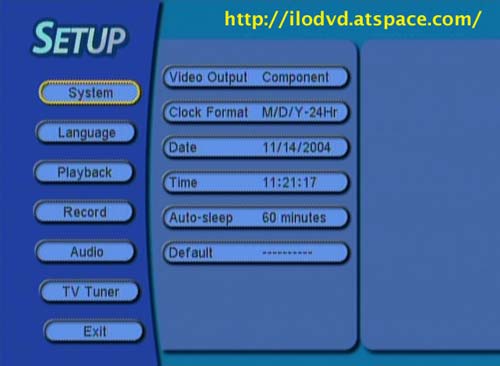
2) Scroll down and highlight
"Exit".

3) While "Exit" is highlighted
enter 2,9,6,
and 0.

4) Press
"Enter".

5) A hidden menu
pops up and you
can select any region or
"Region Free" option.

6) For exit press "Setup" button again.